I have installed the latest Cymulate service based agent on my Windows 10 box. I cannot seem to find the CLI anywhere on the system. Is it installed with the agent installation or do I need to grab it from someplace on the site? When I open CMD as an admin and run any of the “cymulate” commands, it tells me that the command cannot be found.
Hi,
Please run CMD as an Administrator and try again.
Kind regards,
Renier
Tried that, but it still doesn’t work. Which directory is this installed in? It might just be a path problem. Thanks.
Looks like the CLI directory was not installed for some reason. I copied it over from another installation (same version) and it seems to work now.
I’ve got the same problem. Where should the CLI directory reside? I don’t recall seeing it as a selectable option during the install…
Hi
It is not optional. It should be installing. If it is not, something is wrong. Please raise ticket wit our support team (support@cymulate.com) to investigate it.
Reply
Login to the community
No account yet? Create an account
Login
CUSTOMER / CYMULATE EMPLOYEE LOGINEnter your username or e-mail address. We'll send you an e-mail with instructions to reset your password.