We have been found that on system where Cymulate agent is installed and its https service is not getting up and showing red. It is shown that no authenticated client on the system.
This Error message may appear when the Agent isn’t connected to any user.
To do that, you’ll need to generate a Linking Key to the Agent.
Please try to open the agent dashboard by clicking the app:
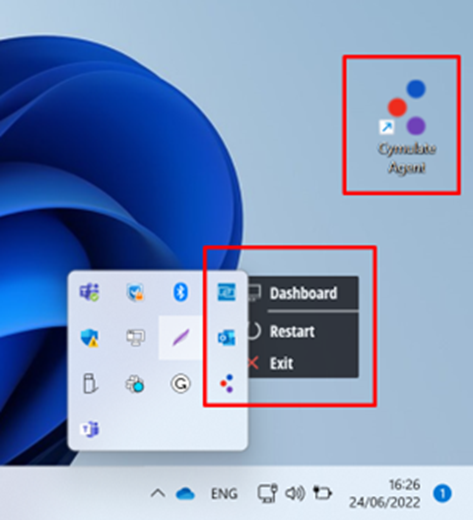
Please press “Generate” when the Linking Key windows appear:

If the linking key window doesn’t appear when the dashboard is open, please press the marked icon on the dashboard, and after pressing “Yes,” the linking key window should appear.

Log into the platform with the wanted user, and press the “Linking key”:
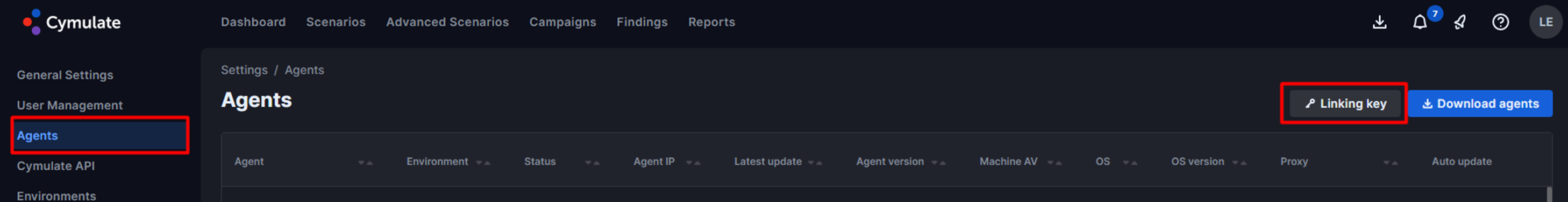
Copy the key:
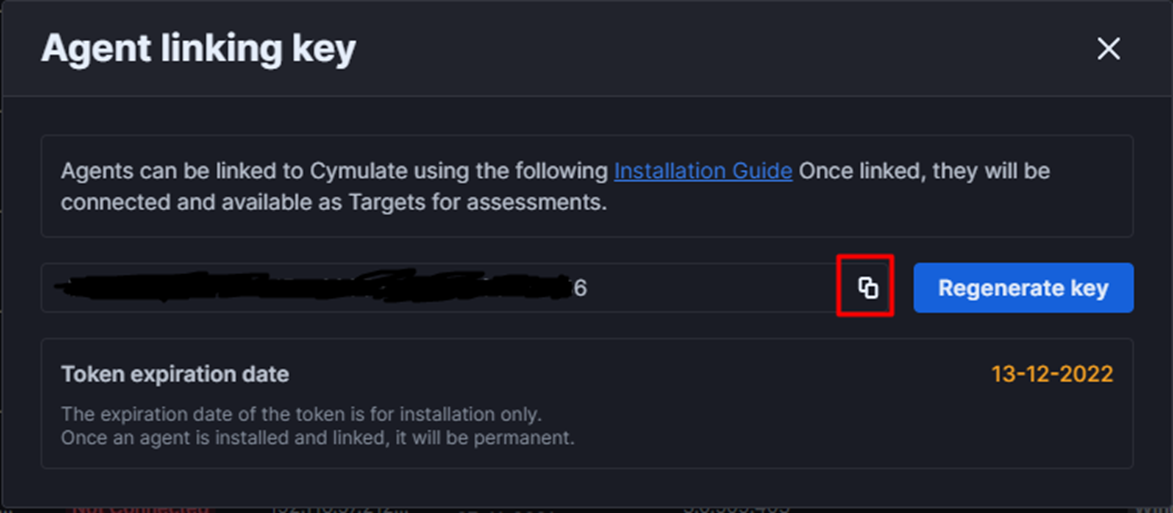
Paste him in the Agent window:
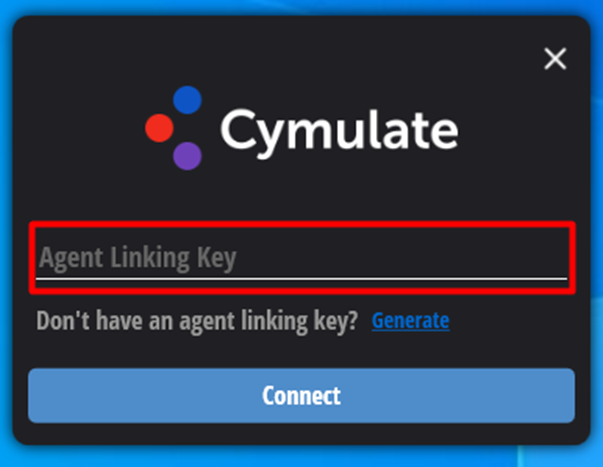
If the issue isn’t resolved, please open a Support Ticket by emailing support@cymulate.com.
Hi
In order for us to help you diagnose the problem I will need the following information:
- Does you agent is Service-based-agent ?
- Which version ?
- Please provide screenshot with the relevant error
Thanks,
Shiraz, Product manager
Cymulate
Reply
Login to the community
No account yet? Create an account
Login
CUSTOMER / CYMULATE EMPLOYEE LOGINEnter your username or e-mail address. We'll send you an e-mail with instructions to reset your password.