The agent installed on the machines have been installed as local administrator. When logging off they will stay connected to the cloud system for about 5 minutes then it will disconnect. The agent then has to be restarted once logged back in to the system. The application has been whitelisted. I am looking for any additional troubleshooting techniques to look for.
Best answer by Cymulate Team
View original