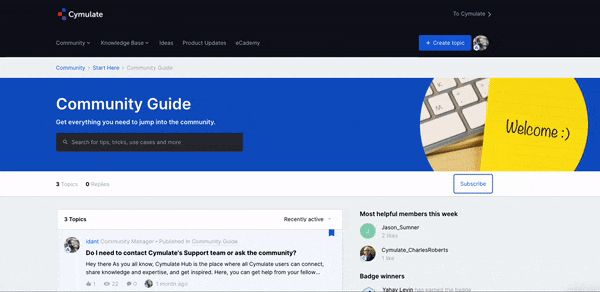How to subscribe to threads and sub-forums
Staying up-to-date on what interests you is easiest if you subscribe to the community. You can always stay informed. Here's how:
Subscribing to threads, discussions, questions, and ideas
To subscribe to a thread simply scroll to the bottom of the author’s post, and click on the star. Once you’ve done this, you’ll be notified via email each time that this thread has been updated with a new reply.
Subscribing to sub-forums
You can subscribe to a sub-forum if you find a particular area of the community particularly interesting. To subscribe, simply click on the 'Subscribe' link on the top right of the page. As soon as you do so, you'll receive email notifications of any new discussion posted in this area of the community.