Brace yourself for an exhilarating journey into the realm of Cymulate's Global Findings. As you navigate the intricacies of cybersecurity, imagine having a secret treasure map that reveals valuable insights from assessments across all modules on the Cymulate platform. That's exactly what the Global Findings page offers—a centralized vault where actionable intelligence awaits, ready to empower you in fortifying your security posture.
Pro Tip #1 - Search & Filters:
- Prioritize by Risk for Effective Remediation:
Filter findings by risk level to identify the most critical vulnerabilities that require immediate attention. By focusing on high-risk issues first, you can allocate resources efficiently and address the most pressing security threats promptly.
- Stay Up to Date with the Latest Results:
To always stay on top of your security posture, leverage the filtering capability based on timestamps. By selecting the "Most recent" option, you can easily access the latest findings. This ensures that you are continuously aware of the most recent security status and can take immediate action if necessary.
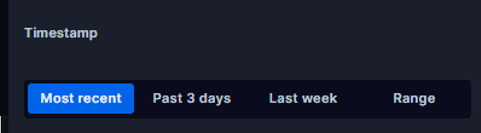
- Efficiently Search:
By using the search bar, you can quickly find every text you need from the entire findings table. For example: When you need to find all findings related to a specific assessment, simply paste the Assessment ID into the search bar. This feature enables you to quickly locate the precise information you require, saving you valuable time and effort.
Pro Tip #2 - Customize the Global Findings Table to Your Needs:
We understand that each organization has unique security requirements. Customize the Global Findings table by adding or hiding columns that are most relevant to your analysis.
For example- If you want to see drift detection, look at the “status” & “previous status” columns, for a specific resource.
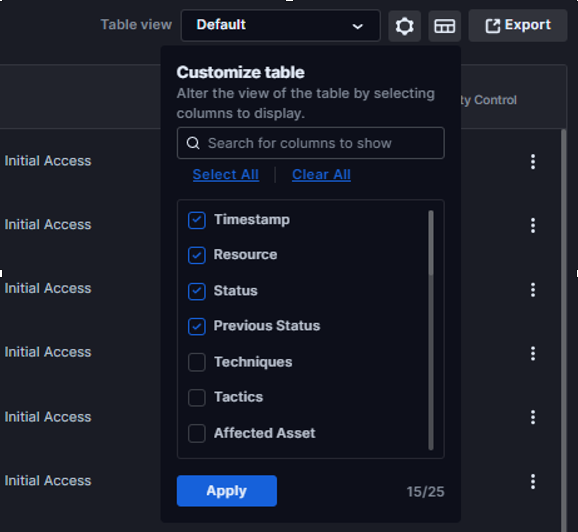
Pro Tip #3: Boost Efficiency with Saved Views
This time-saving feature allows you to quickly access team-focused views, use case-specific views, or any other customized configurations. By eliminating repetitive setup tasks, you can dedicate more time and effort to strategic security initiatives.
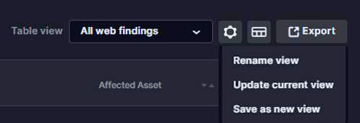
Pro Tip #4: Uncover Insights by Exporting Data
The Global Findings table can be exported to a CSV file for analysis, and you can use external tools such as pivot tables, Excel diagrams, and customized reports. You can make informed decisions and implement targeted improvements by gaining a deeper understanding of your security landscape.
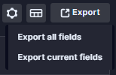
Pro Tip #5: Optimize Your Search with Gradual Filtering
When searching for specific information, it's often helpful to apply multiple filters in a step-by-step manner. Start by narrowing down your results with initial filters and gradually expand your search parameters if you are unable to locate the desired information.
Conclusion:
As you embark on your journey to maximize the potential of Cymulate's Global Findings, remember to prioritize, customize, export, and leverage the power of search and filtering. We would love to hear your best tips and insights to share with the community. The top tips will be credited and included in our article, fostering a collaborative environment of knowledge sharing.