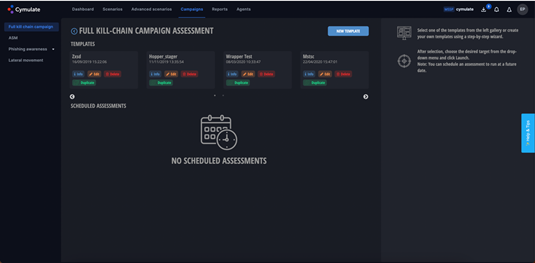Summary
The objective of the change is to rearrange the app according to the new user flow for security validation, there is no functional change in Cymulate’s capabilities following this redesign.
The app will be divided to 3 new different categories:
- Scenarios – Scenario-based validation is focused on security control efficacy and was design to test specific phases of an attack and validate the performance of the relevant security controls against these specific scenarios, this section will include all the following modules:
- Immediate Threat Intelligence
- Email Gateway
- Web Gateway
- Web Application Firewall
- Endpoint Security
- Data Exfiltration
- APT full kill chain scenarios (agent)
- Advanced Scenarios – The module formerly known as “Purple Team”, which was designed to allow for the crafting of advanced attack scenarios with specific TTP’s, executions, and configurations. While the “scenarios” section was designed to cover a wide range of attack methods in a specific assessment, Advanced scenarios allow you a high level of customization in order for you to surgically craft complex scenarios. This section will include all the purple teaming capabilities of Cymulate.
- Campaigns – Campaigns were designed to test actual breach ability through mimicking an attack’s behavior in an actual attack campaign with contextual series of steps to reach the crown jewels. The campaign assessment is aimed to validate policies such as: IT hygiene, employee awareness, asset management etc. This section will include all the modules that are campaign base and preform continuous automated red teaming.
- Attack Surface Management
- Phishing Awareness
- Lateral Movement
- APT full kill chain campaign (agentless)
Changes in the app
The changes in the app will be visible with a new top bar for the new main menu of the app, and with a new dynamic sidebar that will change accordingly.
- “Dashboard” tab – When clicking on this tab the sidebar will change to include our 2 dashboards in the Cymulate app:

- “Scenarios” tab – When clicking on the scenarios tab the sidebar will change to include all the relevant module and resources that are scenario based:
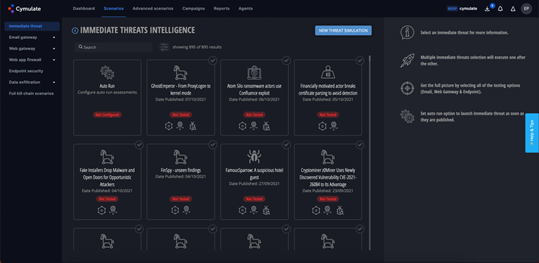
- “Advanced Scenarios” tab – When clicking on the advanced scenarios tab the sidebar will change to include the purple team module including the purple team dashboard and resources:
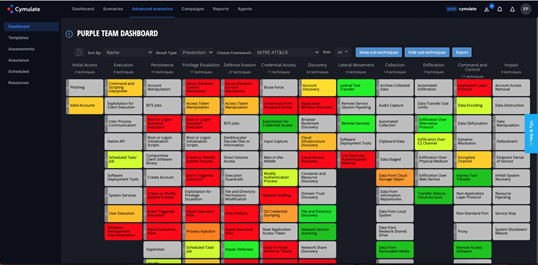
- “Campaigns” tab - When clicking on the campaign tab the sidebar will change to include the modules that are campaign based and their resources: