Hey there!
Exciting news: We've rolled out a game-changing feature—Agent Diagnostics. 🚀 It's your behind-the-scenes hero, ensuring seamless operations across your Cymulate agents.
What's the Buzz?
Agent Diagnostics dives deep into your agents' core, examining HTTPS connectivity, mailbox validation, permissions, disk space, CPU, and RAM usage. Essentially, it's a comprehensive health check for your agents!
How to Make the Most of It:
- Head to Settings > Agents within the Cymulate platform.
- Click on your connected agent's menu and select "Diagnostics."
- Hit "Run test" in the Diagnostics window.
- Watch the magic unfold as the test progresses.
- Keep an eye out for the reassuring green check icons – they signal your agent's good health!
- Dive into detailed results under Notifications > View results.
Why It Matters:
- Detect potential issues before they escalate.
- Bid farewell to frustrating assessment failures.
- Be the hero—no need to wait for support!
💡
You are welcome to respond here with questions or thoughts.
Shiraz, Product Manager.