Most of the Organization have their MISP infra to gather Open Source intelligence and integrated with Security Orchestration Automation and Response to block the threat but there is no way to vet the IOC provided by MISP.
How can we make use of Cymulate to
- Check Reachability to the IOC gathered from the OSInt ?
- Check Data Exfiltration capability through the said IOC ?
- Check Reputation of the said IOC gathered through and exchanged anonymously within the network of Cymulate and simultaneously being vetted across the various industries post their consent to exchange Threat Data?
Type of IOC to be vetted:-
- IP
- IP and Port combination